Salesforce vs Zendesk – A Comprehensive CRM Comparison
Salesforce and Zendesk are two leading platforms shaping customer experience in 2025—but they serve very different purposes. Salesforce is a comprehensive CRM designed to unify sales, service, and marketing across an enterprise. Zendesk, on the other hand, is purpose-built for customer support, offering ticketing, self-service, and live communication tools.
This article breaks down each platform's strengths across pricing, features, UI, automation, analytics, and support, helping you choose the ideal solution for your team’s size, goals, and industry.
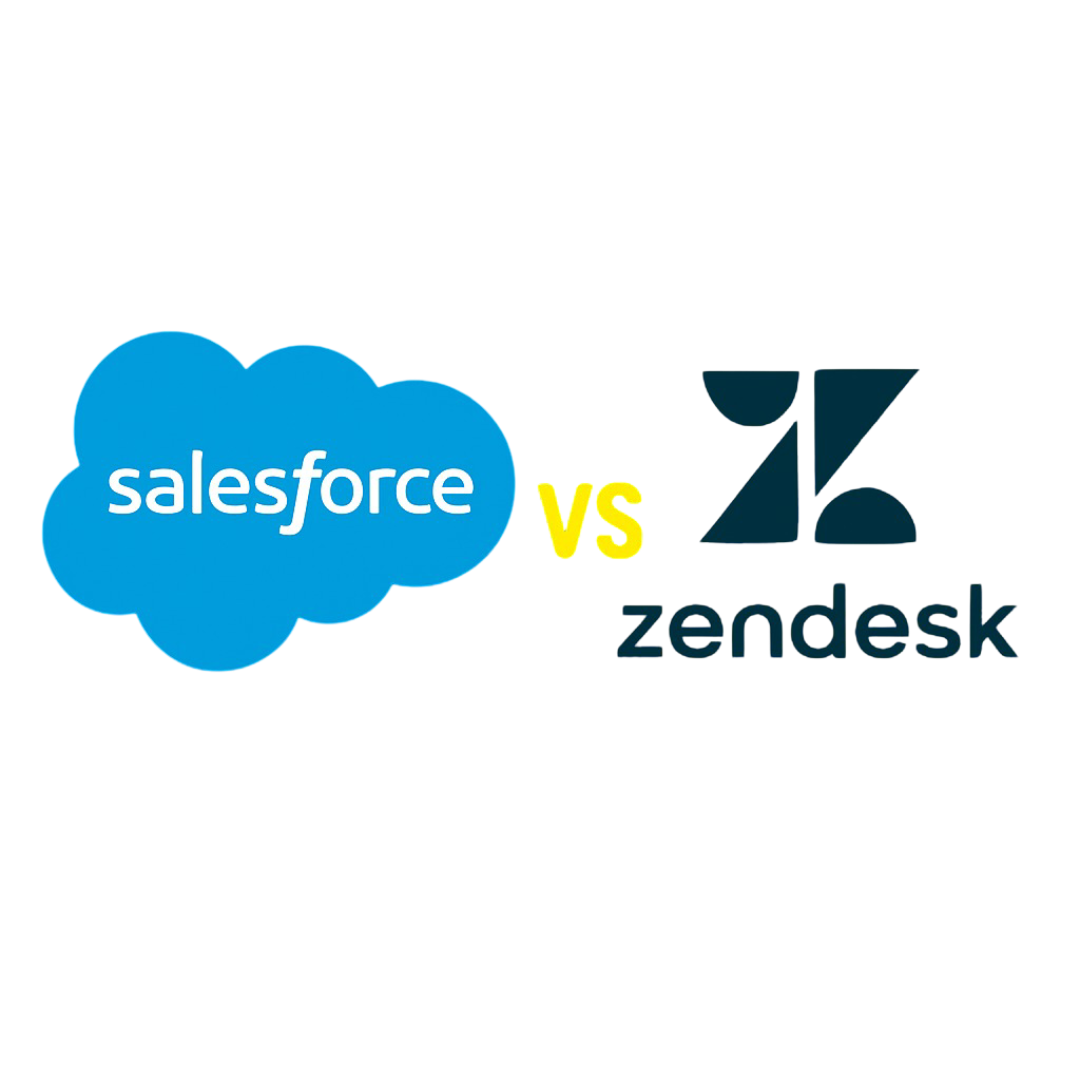
Pricing and Plans Comparison (Starting Monthly Costs per License)
Salesforce Pricing Tiers
Zendesk Pricing Tiers
💡 Zendesk is more affordable for service-focused teams. Salesforce offers more cross-functional CRM capabilities with a higher investment.
Salesforce and Zendesk Features and Functionality
Salesforce Features
-
Full CRM: Sales, Service, Marketing Clouds
-
Einstein AI for predictive insights and automation
-
Workflow automation with Flow Builder
-
Custom dashboards and forecasting tools
-
AppExchange with 5,000+ integrations
-
Case, lead, and opportunity management
Zendesk Features
-
Multichannel ticketing (email, chat, phone, social)
-
Help center, community forums, and knowledge base
-
SLA management and workflow automations
-
AI-powered bots for support and triaging
-
Reporting via Zendesk Explore
-
Integration with Zendesk Sell for CRM-lite experience
Customization and Scalability
Criteria
Salesforce
Zendesk
🛠️ Salesforce is designed for high-growth, cross-functional operations. Zendesk is great for service-led businesses scaling support workflows.
Integration and Compatibility
Platform
Integration Sources
App Ecosystem
-
Lightning UI is powerful but layered
-
Requires admin setup and guided onboarding
-
Ideal for teams with complex workflows
-
Clean, modern, and built for agents
-
Easy to deploy and navigate
-
Unified workspace for agents to manage tickets

Salesforce requires more onboarding but enables deeper functionality
UI can determine speed of rollout and user satisfaction
Customer Support and Training
Criteria
Salesforce
Zendesk
Analytics and Reporting
Analytics Feature
Salesforce
Zendesk
-
Enterprise-ready CRM with rich automation
-
Cross-departmental functionality (Sales, Service, Marketing)
-
Powerful analytics, AI, and reporting tools
-
Vast integration and customization potential
-
Higher cost and longer setup time
-
Requires technical onboarding
-
Overkill for pure support-only teams
-
Easy to use and deploy
-
Excellent for omnichannel support
-
Affordable for small-to-mid support teams
-
Built-in knowledge base and AI chatbots
-
Limited CRM capabilities without Zendesk Sell
-
Fewer automation/customization options
-
Add-ons may be required for advanced features
Zendesk is primarily a customer service platform. Its Zendesk Sell product adds basic CRM capabilities, but it’s not as comprehensive as Salesforce.

Get Expert Cloud CRM Guidance Today






