Salesforce vs Microsoft Dynamics 365 – A Comprehensive CRM Comparison
Salesforce and Microsoft Dynamics 365 are two of the most trusted CRM platforms in 2025, used by mid-market and enterprise companies around the world. Both systems help organizations streamline sales, marketing, service, and operations—but they differ significantly in architecture, pricing, user experience, and ecosystem alignment.
This guide compares both platforms across all key areas to help you decide which CRM best supports your business strategy and growth.
Get started
Pricing and Plans Comparison (Starting Monthly Costs per License)
Salesforce Pricing Tiers
Agentforce 1 Sales
Microsoft Dynamics 365 Pricing Tiers
💡 Salesforce provides more CRM-specific plans, while Dynamics 365 offers modular pricing depending on functional needs (Sales, Service, Marketing).
Salesforce and Microsoft Dynamics 365 Features and Functionality
Salesforce Features
-
End-to-end CRM for sales, marketing, and support
-
AI-powered insights with Einstein
-
Extensive automation with Flow Builder
-
AppExchange for 5,000+ integrations
-
Case and lead management tools
-
Lightning UI for custom app development
Dynamics 365 Features
-
Modular CRM + ERP capabilities
-
Built-in Microsoft Teams, Outlook, and Excel integrations
-
Relationship scoring and AI recommendations
-
Power Platform support (Power BI, Power Apps)
-
Strong customer service and field service tools
-
Unified Sales & Operations tracking
Customization and Scalability
Criteria
Salesforce
Microsoft Dynamics 365
⚙️ Salesforce is highly scalable for complex CRM needs. Dynamics 365 is ideal if you want to unify CRM + back-office ERP systems.
Integration and Compatibility
Platform
Integration Sources
Third-Party App Ecosystem
-
Lightning Experience offers robust but layered UI
-
Complex navigation for first-time users
-
Visual app builder for admins and devs
-
Familiar UI for Microsoft 365 users
-
Unified Interface for mobile, desktop, and tablet
-
Easier onboarding for teams using Teams/Outlook

Dynamics 365 provides smoother transition for MS Office users
UI impacts onboarding speed, productivity, and system adoption
Customer Support and Training
Criteria
Salesforce
Microsoft Dynamics 365
Analytics and Reporting
Analytics Feature
Salesforce
Microsoft Dynamics 365
-
Market leader in CRM innovation
-
Powerful automation and AI tools
-
Vast ecosystem of third-party apps
-
Deep customization and scalability
-
Expensive, especially for full suite
-
Requires setup and admin knowledge
-
Overwhelming for small teams
-
Seamless integration with Office 365
-
Modular CRM + ERP in one ecosystem
-
Strong reporting via Power BI
-
Easier adoption for Microsoft-based teams
-
Add-on pricing can be confusing
-
UI can feel basic compared to Salesforce
-
Some features depend on bundling apps

Get Expert Cloud CRM Guidance Today






