Salesforce vs Monday.com – A Comprehensive CRM Comparison
In 2025, businesses need more than just a contact database—they need tools that automate workflows, centralize communication, and scale with growth. Salesforce and Monday.com are two powerhouse platforms meeting this need from very different angles. Salesforce is an enterprise-grade CRM platform, while Monday.com is a work operating system (Work OS) with expanding CRM features.
This guide explores how both platforms compare in pricing, features, ease of use, automation, integrations, and suitability for different business types.
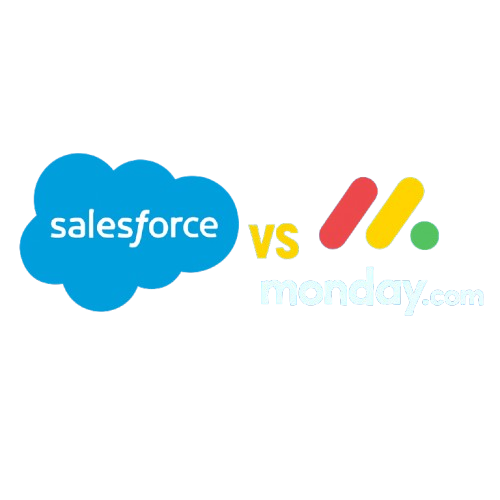
Pricing and Plans Comparison (Starting Monthly Costs per License)
Salesforce Pricing Tiers
Salesforce Starter
Small businesses, basic CRM
Growing sales teams needing automation
Large teams, deep customization
Enterprises needing AI and analytics
Monday.com CRM Pricing Tiers
Free
$0
Individuals or freelancers
Basic CRM
$12
Small teams needing deal tracking
Standard CRM
$17
Collaboration + automation
Pro CRM
$28
Scaling teams with integrations & reports
Enterprise CRM
Custom
Enterprises needing security & flexibility
💡 Monday.com is more affordable for smaller teams. Salesforce provides enterprise-grade functionality with higher cost and complexity.
Salesforce and Monday.com Features and Functionality
Salesforce Features
-
Complete CRM suite: Sales, Service, Marketing
-
AI-based insights with Einstein
-
Custom objects, process automation, approvals
-
AppExchange integrations (5,000+ apps)
-
Advanced forecasting and pipeline management
-
Role-based permissions and granular control
Monday.com CRM Features
-
Customizable pipelines and workflows
-
Drag-and-drop boards for deal tracking
-
Email sync and activity timeline
-
Built-in task & project management
-
Automation recipes and integrations
-
Real-time collaboration with internal teams
Customization and Scalability
Criteria
Salesforce
Monday.com
✔️ Highly advanced
✔️ Simple, visual custom boards
✔️ Flow Builder, Apex triggers
✔️ Automation recipes (if/then logic)
Developer Ecosystem
✔️ Apex code, APIs, Lightning Components
⚠️ Limited, more UI-driven
Enterprise Scalability
🚀 Built for enterprise-wide adoption
👍 Great for startups to mid-sized orgs
⚙️ Salesforce is ideal for businesses with complex workflows. Monday.com is more suited to agile teams that need speed and flexibility without deep IT support.
Integration and Compatibility
Platform
Integration Sources
App Ecosystem
Outlook, Slack, Gmail, ERP systems
🔌 Salesforce leads in enterprise-grade integration depth. Monday.com offers plug-and-play simplicity for SMB tools.
-
Lightning UI with deep layers of functionality
-
More complex for first-time CRM users
-
Admin and onboarding support required
-
Clean, visual interface with color-coded boards
-
Kanban, calendar, Gantt, and chart views
-
No-code customization and faster onboarding
Monday.com is easier for teams who prioritize fast adoption and visual workflows
Salesforce is powerful but requires setup and training to unlock its full value
Customer Support and Training
Criteria
Salesforce
Monday.com
Support Access
Tiered (Standard, Premier, Signature)
Priority support in Pro & Enterprise plans
Learning Resources
Salesforce Trailhead
Monday Academy, webinars, guides
Partner Network
Global implementation partners
Fewer partners, focused support
📘 Salesforce offers more technical resources and global partners. Monday.com is easier to self-learn for smaller teams.
Analytics and Reporting
Analytics Feature
Salesforce
Monday.com
Custom Dashboards
✔️ Advanced, interactive dashboards
✔️ Visual widgets & chart views
Forecasting & Pipeline View
✔️ Built-in with AI
✔️ Available in Standard+ plans
Marketing Attribution
✔️ Multi-touch (via Marketing Cloud)
⚠️ Limited to deal/project metrics
Real-Time Reporting
✔️ Yes
✔️ Simple real-time charts
📊 Salesforce is better for advanced, predictive, and cross-team reporting. Monday.com excels in visual, task-driven dashboards.
-
Enterprise-ready CRM platform
-
Advanced automation, AI, and analytics
-
Highly customizable and scalable
-
Strong partner and developer ecosystem
-
Costly and complex for smaller teams
-
Requires time and expertise to implement
-
Can be overkill for task/project-focused use cases
-
Extremely user-friendly
-
Visual, collaborative interface
-
Affordable pricing for growing teams
-
Combines CRM and project management
-
Limited in deep CRM functionality
-
Fewer third-party CRM integrations
-
Lacks advanced forecasting and AI
Monday.com has added CRM modules and templates, but it’s still more of a flexible work platform than a full-scale CRM like Salesforce.

Get Expert Cloud CRM Guidance Today






